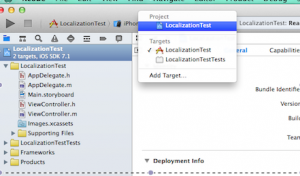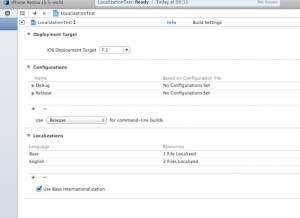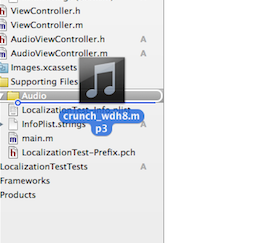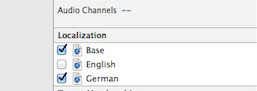New FREE-Versions!
Try out the brand new FREE-Version of the app “Women Fitness: Bikini Body“! Click on these links to download “Women Fitness: Bikini Body”:

Women Fitness: Bikini Body
Features:
* Train your „problematic areas“ belly, legs, buttocks, back and upper arms.
* More than 20 different exercises, that are specially selected for female bodies.
* The exercises were selected jointly by sports scientists and sports medics.
* Step by step explanations with high resolution images, texts and audible announcements.
* You can choose between 8 different levels of difficulty.
* The training duration for your perfect bikini body is only between 6 and 8 minutes!
* You have NOT to be a superhuman for this workout.
* No static training plan. You can choose by yourself how often you want to do these workouts.
* The exercises are suitable for everyone, both beginners and advanced.
* You don’t need any fitness equipment, you train with your own weight. => Start your workout whenever and wherever you want.
* Get a six-pack for the beach by doing this workout routinely!
* Optimized for smartphones and tablets
Exercises:
* Crunch (and more abdominal exercises to get a six-pack!)
* Forearm Side Plank
* Modified Push-Up
* Mountain Climber
and much more exercises to get a great bikini-body for your holidays on the beach!
Click on these links to download “Women Fitness: Bikini Body”:
© Sebastian Steer 22.10.2014